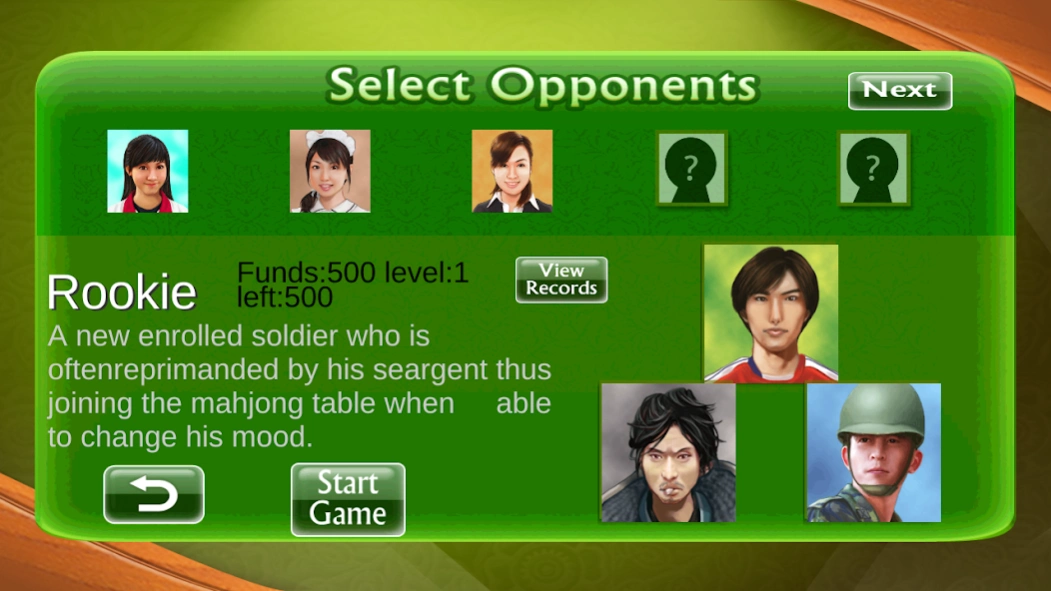i.Game 13 Mahjong 3.1
Free Version
Publisher Description
i.Game 13 Mahjong - Hong Kong 13 Mahjong
Play the i.Game 13 Mahjong (Hong Kong Mahjong) game exclusively designed for Android with dynamic BIG tiles for easier touch, flicking tiles to discard, touch to magnify and Hong Kong tile voice.
Accumulate your score in the Score Race mode, or play with 16 characters of different playing strategies and defeat them all to win the Champion Award. Rankboard will also keep the tile combination of the highest winning hand.
Players can choose to play the 3 Fans or 8 Fans minimum and choose to have flower/seasons bonus tiles. Select a photo from your album as your own character.
i.Game 13 Mahjong features an AI program that adjusts its levels according to your skills, and an user-friendly interface developed by i.Game multiplayer gamesite (running since 1998).
Support for English and Traditional Chinese, with a detailed help with all scoring combinations, options for tile voice, and a special tile hint for non-Chinese players.
About i.Game 13 Mahjong
i.Game 13 Mahjong is a free app for Android published in the Casino & Gambling list of apps, part of Games & Entertainment.
The company that develops i.Game 13 Mahjong is Webineti Apps. The latest version released by its developer is 3.1.
To install i.Game 13 Mahjong on your Android device, just click the green Continue To App button above to start the installation process. The app is listed on our website since 2023-06-27 and was downloaded 2 times. We have already checked if the download link is safe, however for your own protection we recommend that you scan the downloaded app with your antivirus. Your antivirus may detect the i.Game 13 Mahjong as malware as malware if the download link to com.igame.iGameHK13Mahjong is broken.
How to install i.Game 13 Mahjong on your Android device:
- Click on the Continue To App button on our website. This will redirect you to Google Play.
- Once the i.Game 13 Mahjong is shown in the Google Play listing of your Android device, you can start its download and installation. Tap on the Install button located below the search bar and to the right of the app icon.
- A pop-up window with the permissions required by i.Game 13 Mahjong will be shown. Click on Accept to continue the process.
- i.Game 13 Mahjong will be downloaded onto your device, displaying a progress. Once the download completes, the installation will start and you'll get a notification after the installation is finished.